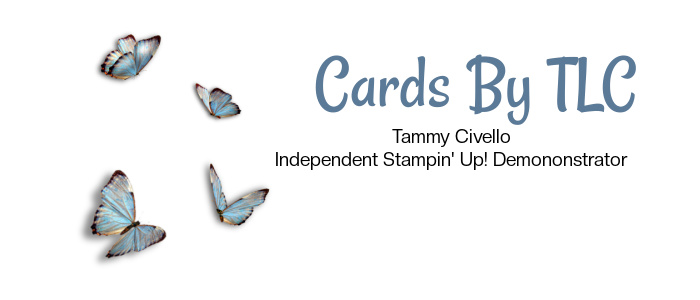This week I wanted to challenge myself to a scenery card. Normally they intimidate me, but I love to blend skies and backgrounds so I thought why not step outside of my comfort zone. When I saw the new Frightfully Cute Bundle I knew I would love it to make a cute Halloween Card.
I immediately fell in love with the dies out of this bundle and what was normally a challenge became instant ease. When I saw the dies I knew I had to pull out my Black Glitter Paper. I absolutely love how the fence turned out and can’t wait to use the other dies like the spider web and witch hat.
PROJECT MEASUREMENTS:
- Basic Black Cardstock – 5 1/2″ x 8 1/2″ Scored at 4 1/4″
- 2 Pieces of Basic White Cardstock – 4″ x 5 1/4″ (1) Piece for Blending (1) Piece for inside to stamp sentiment
I created a collage below to help you with the steps.
TIPS:
- When Masking You can Use the Circle Die from the Frightfully Cute Bundle or if you do not want a slight halo you can use a 1 1/4″ Circle Punch or Die. Otherwise, you can move your mask around like I did to remove the halo.
- For the Perfect Blend and avoid harsh circles on your project take your blending brush and hold it at the base of the handle and in a circular motion ink your brush and then in the same motion add it to your project. I started with Misty Moonlight, came in with Rich Razzleberry for the perfect night sky. Then with my Memento Black Ink swirled the bottom for a spookier effect.
- When Heat Embossing your label use either a crafting tweezer or even a clothespin to avoid burning your fingers.
- When adhering the die pieces down you can either use the adhesive sheets or use a dauber, liquid glue, and silicone mat (Image Below)
WATCH THE VIDEO
I invite you to watch my video from this week’s Crafty Wednesday’s Facebook Live. If you missed me LIVE you can catch the replay here, on my FACEBOOK BUSINESS PAGE or YouTube If you have not subscribed to my YouTube Channel, or Follow Me on Facebook I would love to have you subscribe and follow. Be sure to turn those notifications on so you can catch me live or get notified when I post new content.